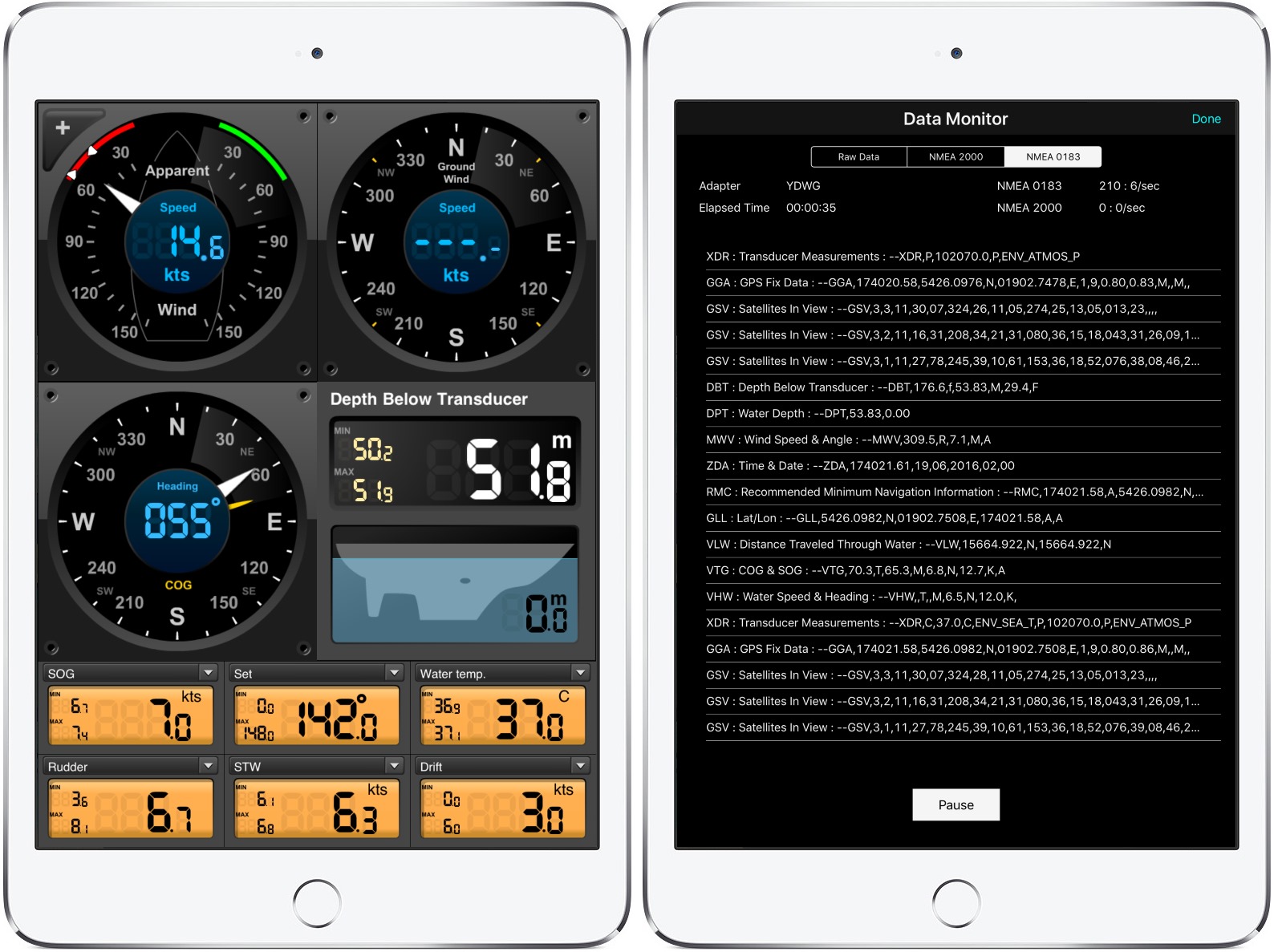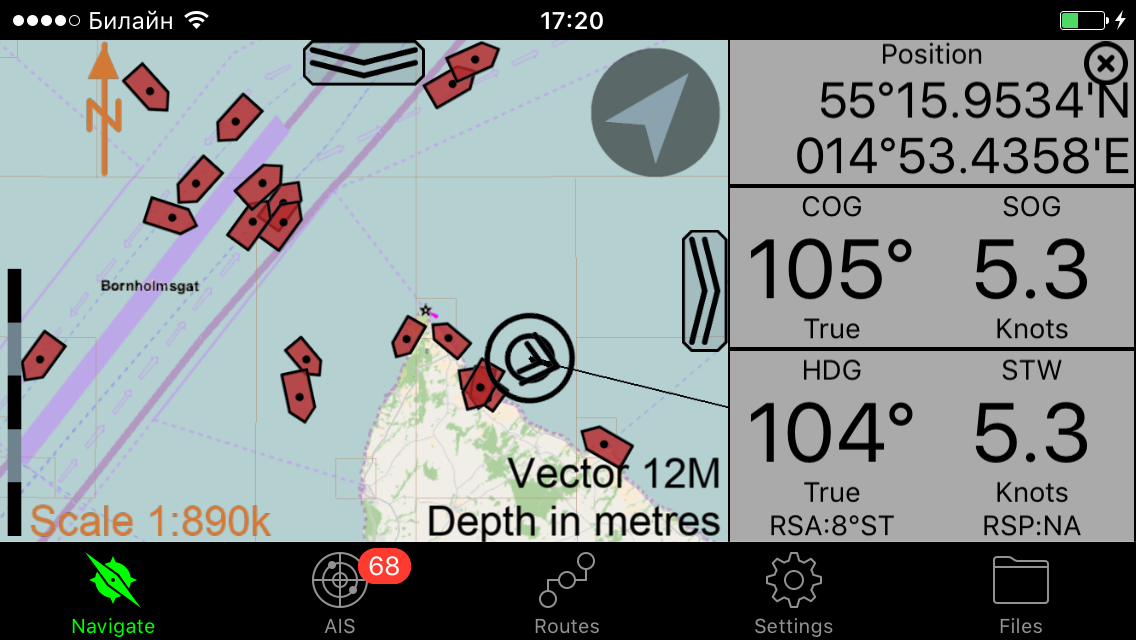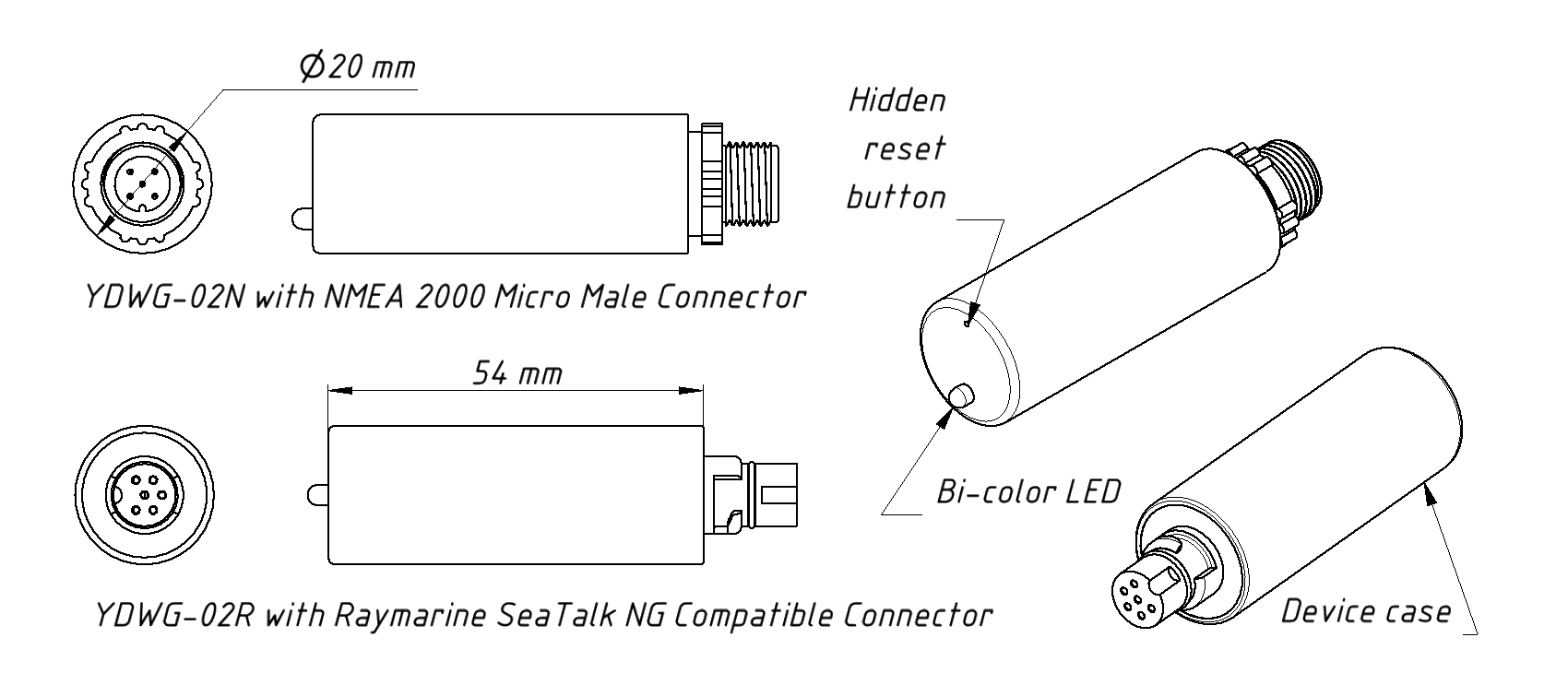The NMEA 2000 Wi-Fi Gateway allows you to see data from a NMEA 2000 marine digital network on a PC or smartphone. With it, you get marine network data including vessel course, speed, position, wind speed and direction, water depth, AIS messages from vessels and aircrafts and other navigation data in popular software applications.
The Device creates its own Wi-Fi network (with range of about 30 meters in open spaces) or it can be connected to an existing Wi-Fi network. In the second case, the coverage depends on coverage of the base network; laptops and PCs can be connected to Wi-Fi routers (and the Gateway) by Ethernet; and you can configure remote access to a Gateway over the Internet.
Picture 1. EDO Instruments and AirMar OnSiteWX on iPad4 Mini
To configure the Gateway, you need any Wi-Fi enabled device (laptop or smartphone) with any web browser. The Device's settings can be reset to the factory values using the hidden reset button.
The Gateway supports TCP and UDP network protocols (both can be enabled at the same time). For UDP protocol, the number of clients (physical devices or software applications) is unlimited.
Picture 2. SEAiq Open IPhone app connected to YDWG-02
The Device has a bi-directional converter between NMEA 2000 and NMEA 0183 protocol. NMEA 0183 protocol is widely supported in marine applications dating back to last millennium. So the Device is compatible with virtually all marine mobile applications (except applications especially designed for use only with specific hardware) and with most popular PC applications.
The Gateway:
- can duplicate or replace broken instruments or complement obsolete instruments;
- has built-in web gauges, only a browser is required to view realtime vessel data and manage digital switching loads;
- can act as a NMEA 2000 wireless extender and allows joining of two or more physical networks;
- can be paired with our NMEA 0183 Wi-Fi Gateway to remotely connect NMEA 0183 devices to NMEA 2000;
- can pass any message (including proprietary) between NMEA 2000 and a PC application by RAW protocol;
- with NMEA 0183 protocol, provides compatibility with virtually all marine applications, including Navionics;
- allows to control Raymarine SeaTalk NG autopilots from NMEA 0183;
- is compatible with NMEA 2000, J1939 and Volvo Penta EVC networks;
- supports TCP and UDP protocols, works as a Wi-Fi Access Point or can be connected to an existing Wi-Fi network;
- supports firmware updates over Wi-Fi and diagnostic data logging;
- free diagnostic software for Microsoft Windows, Mac OS X and Linux is supplied;
- contains an internal web server for diagnostics and configuration.
The Gateway is designed for operation in an NMEA 2000 network and is compatible with a wide range of equipment supporting this protocol. Raymarine SeaTalk NG, Simrad SimNet, and Furuno CAN networks are branded versions of NMEA 2000 and differ only by connector type. Garmin uses the NMEA 2000 Micro connector in its devices, which is compatible with the DeviceNet Micro connector.
Gateway is supplied with different types of connectors (see the User Guide), making it possible to connect it to networks of different manufacturers without any adapters.
Picture 13. Drawing of YDWG-02N and YDWG-02R models of Gateway
The Wi-Fi antenna is located inside under the LED. For additional technical details, please see the User Guide and FAQ.